A subtle something-different in the air today, no? A crackling in the atmosphere? At the very least, a little blue circle next to the icon for Albums on your phone. Albums 5.2 is out now, and I’d be just delighted to tell you what all’s new. Music App Stuff #15. Go!
Tracklist Customization
Songs… you can’t have albums without them, for better or worse. These troublesome little buggers have all sorts of information unique to them: play counts, ratings, hell, maybe even lyrics. As of Albums 5.2, you can choose what you want to see in the detail area of the tracklist that was previously only reserved for track durations.
This feature was enabled by a total rewrite of what was the nearly three-year-old tracklist code, an adorable snapshot in time, rightfully now retired. You ever notice how a track would randomly be off-centered and not displaying its duration? That ain’t gonna happen anymore. Meet the fancy new SwiftUI tracklist which looks pretty much exactly like the old one, except you can customize the detail area, like I told you already.

Notifications
When people first started asking me about adding notifications to Albums, it took me a little while to wrap my head around it. I am, shall we say, judicious about what notifications I allow on my device. Banners and badges for Mail and Messages, nothing for anything else. But my interest was piqued — were there use cases for notifications in Albums that would enrich the experience? It turns out that there are!
Albums now has three types of notifications, configurable on the Settings tab under Notifications. By default, they are delivered quietly to Notification Center, so you may have already seen them pop up:
Release Feed Digest: receive notifications about new releases, delivered daily or just on Fridays
Listening Report Reminders: receive notifications when new weekly, monthly, or yearly listening reports are available
New Album Releases: receive notifications when specific albums are released.
The Release Feed Digest has softened my hardened heart, and as an added bonus I spend less time staring for 45 seconds at the Release Feed running only for it to return nothing new.
List View Redesign
In the spirit of digging out from under tech debt and challenging myself to design an experience I’d want to use, we now turn our attention to the redesigned collection List View. Truth be told, I haven’t historically spent much time in List View. I was more of an Art View/Detail View person. Way back when I built it in 4.0, I did some wacky workarounds to get the layout working which made it difficult to add features like swipe actions. I’ve been avoiding List View and I’m sorry.
So it was time to make List View good. And now, friends, List View is good. No more duct tape. It’s actually become my default view for library collections. I love me some collapsible sections!
Listening Reports Stats
Quantification — it’s complicated! On the one hand, charts, data, trends… cool, right? On the other hand, you gotta live in the moment and not measure and compare every aspect of your existence. In that spirit, here’s a new feature (and setting to disable it) to embody that tension!
Listening Reports now show trend comparisons with the previous report in that range. If knowing you listened to 8 more unique albums this week than last week is your thing, now you can know that. If it’s not your thing, pop into Report Settings and disable it. Boundaries are important!
A Few More Things
More concessions to the concept of the individual song: there is a new setting on the Settings tab to choose whether you want the Miniplayer skip button to skip songs or albums.
Fodder for the filter freaks: a new filter option for “Has Hidden Tracks” so you can easily find albums that… have… hidden..… tracks.
If you are running iOS 16.4 or later, music you listen to in Albums will now be displayed in the Recently Played section of Apple Music. I have learned that this is very important to a vocal minority of users. If that’s you, congrats! This was enabled by a new API for setting the player queue that made me nervous to adopt but has mostly seemingly worked out. Fingers crossed!
Lots of bug fixes. Hop over to the Albums Subreddit for the gory details.
Okay, that does it for today. Thanks for reading and thanks for Albumsing. Talk to you next time. What’s that? Oh, how sweet, you don’t want me to forget the link to leave a review? Thanks for the reminder!
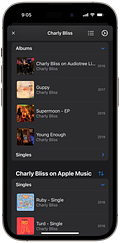

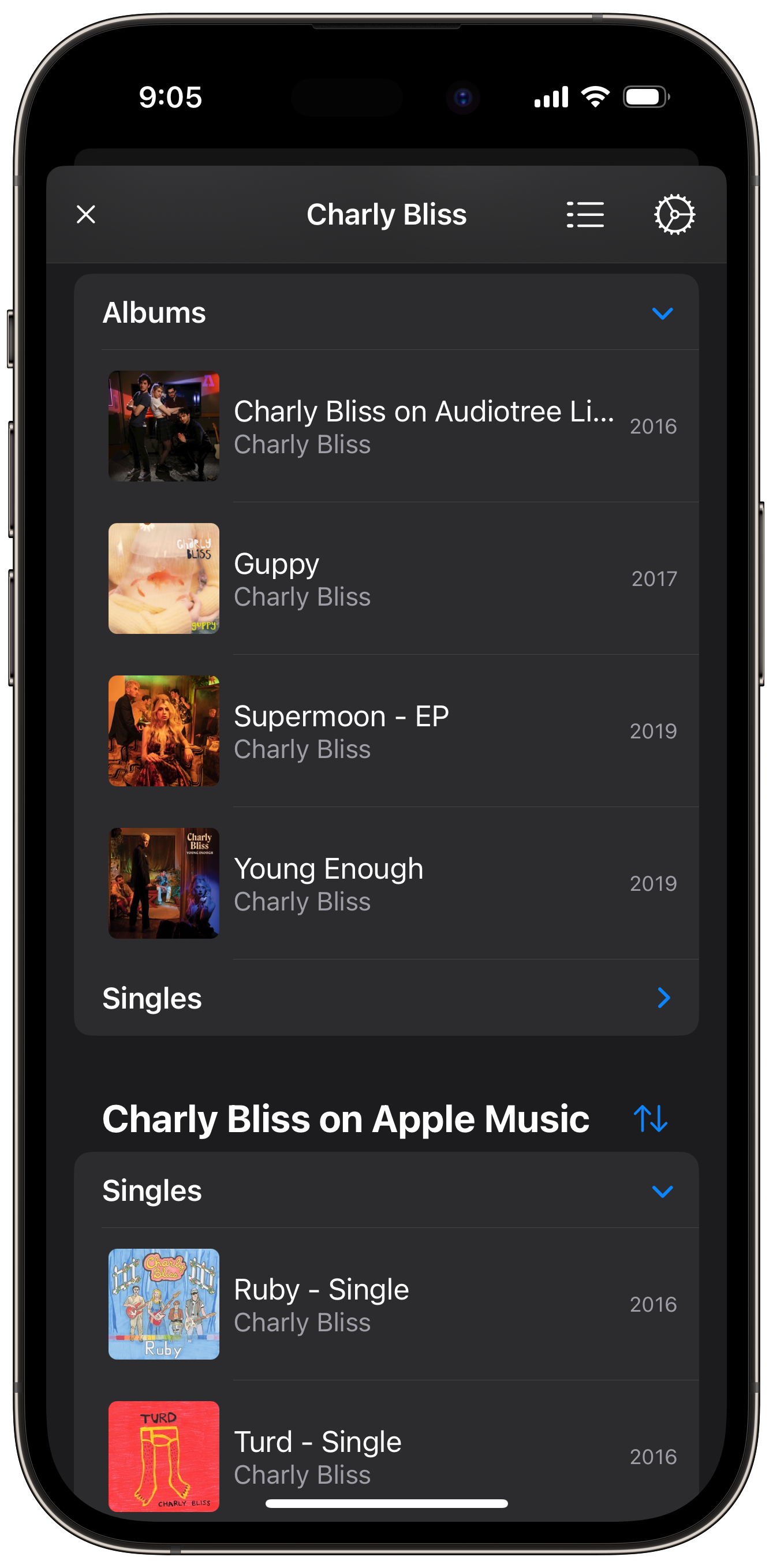
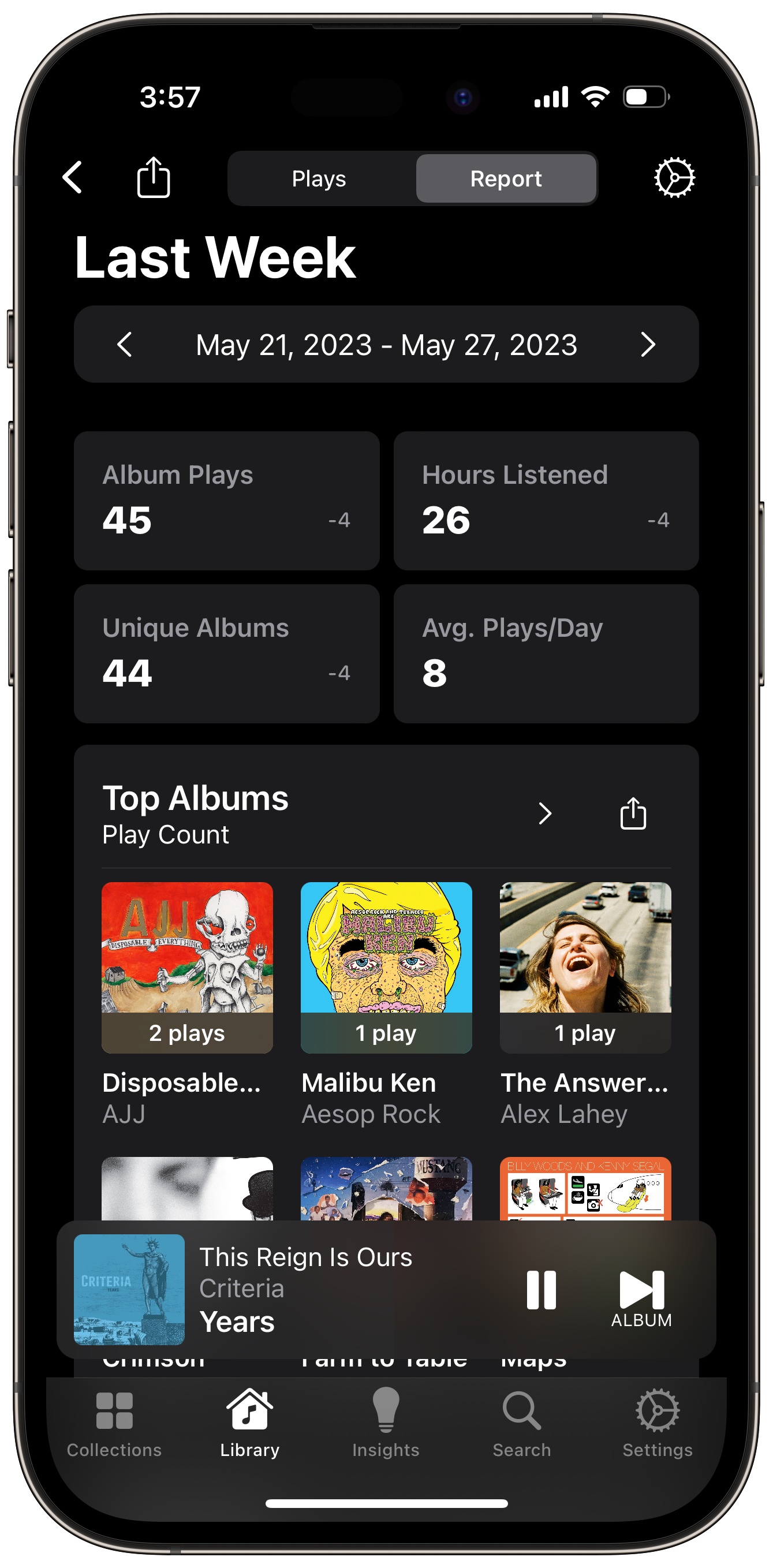
Great piece. Is your app only for IPhone users?
Anyway, I'm a music writer myself. Let's collaborate or subscribe to each other's newsletters.